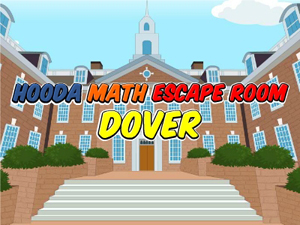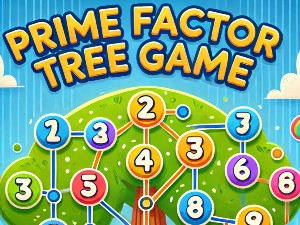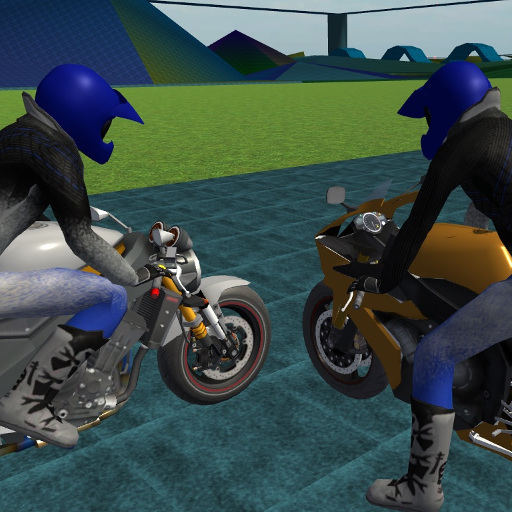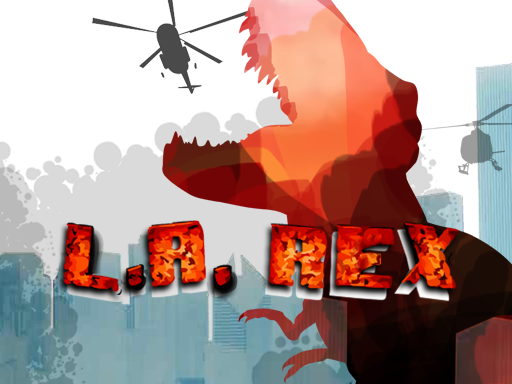Car Simulator 2
Play Car Simulator 2 Unblocked at School or Work
How to Play
Controls
Instructions
- Use the WASD keys or arrow keys to move or drive
- Use the Enter key to exit or enter a vehicle
- Use the Lights key (L) to turn on or off the vehicle's lights
- Use the Horn key (B) to honk the vehicle's horn
- Use the Handbrake key (space bar) to engage or disengage the handbrake
- Use the Camera switch key (C) to change the camera angle
- Use the Pause key (P) to pause the game
- Use the Menu key (Esc) to access the game's menu
If you encounter any issues while playing on a mobile device, you can try switching between landscape and portrait modes.
Related Games
View All →
Play Now
2048 Cuteness Edition: A Free Online Puzzle Game
Puzzle Games

Play Now
Majestic Hero Academia: Ultimate Guide
Action Games
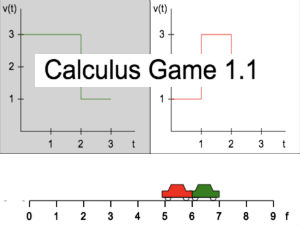
Play Now
Calculus Game 1-1 Free Online
Math Games
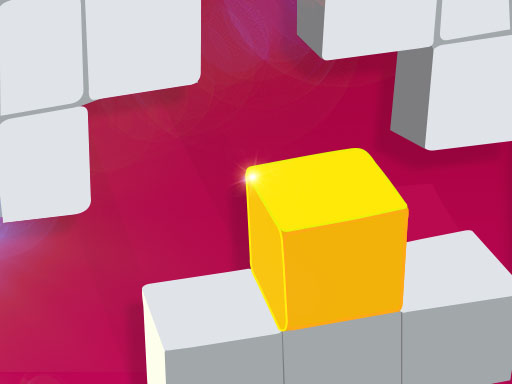
Play Now
Adjust in the Wall: Timing Reflexive Game
Puzzle Games
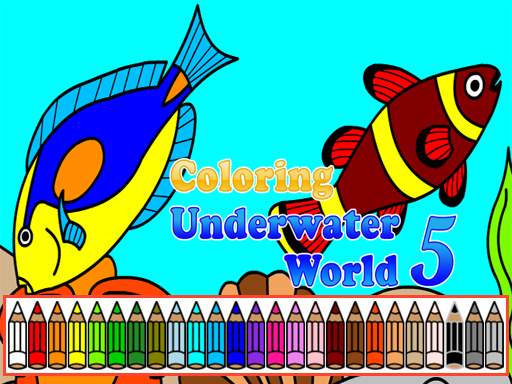
Play Now
Coloring Underwater World 5: Free Online Coloring Game
Coloring Games
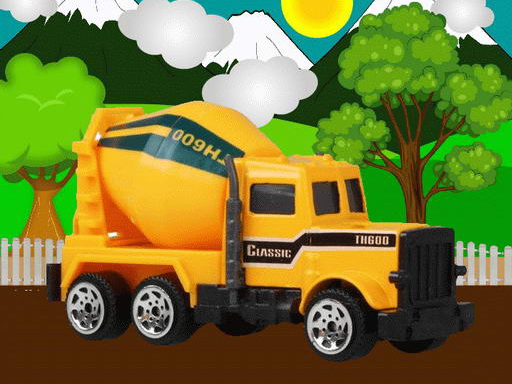
Play Now
Construction Vehicles Jigsaw Puzzle Game Free Online
Jigsaw Puzzle Games

Play Now
Angry Heroes Unblocked: Destroy Aliens and Save the World
Puzzle Games

Play Now
Commander Assault Duty 2: Free Online Game
Action Games

Play Now
Deer Hunting Sniper Shooting Game
Action Games

Play Now
Castle Light Deepwoken: A Guide to Illuminating Your Escape
Casual Games
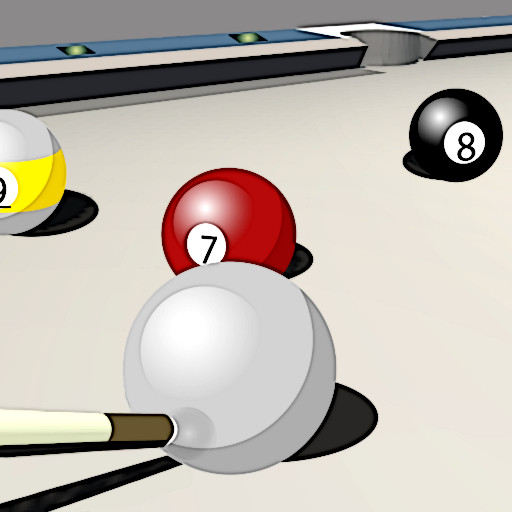
Play Now
8 Ball Pool Billiards Game
Pool Games

Play Now
Christmas Preparation: Games, Quotes, Checklist, and More
Holiday Games

Play Now
2 Player Crazy Racer: Speed, Thrills, and Multiplayer Madness
Racing Games

Play Now
Drift Fury Unblocked 76
Racing Games

Play Now
Cooking Fast Hotdogs & Burgers Craze
Cooking Games

Play Now
Diet Flappy HTML5 Bird: Free Online Game
Arcade Games

Play Now
Master the Art of Cutting: Design Master Simulation Game
Simulation Games

Play Now
Duck Life 4: Unblocked Arcade Game
Arcade Games

Play Now
Golf Field 2: A Challenging Golf Course Experience
Golf Games

Play Now
Fastening Challenge 2024
Puzzle Games

Play Now
Foot Care Fun: Hyper Casual Medical Simulation Game
Hyper Casual Games

Play Now
Find My Baseball Bathroom - Hooda Math Free Online
Puzzle Games

Play Now
Extreme Bike Driving 3D
Racing Games

Play Now
Fireboy and Watergirl in the Light Temple 2
Puzzle Games
Game Description
Game Features
- •Realistic graphics
- •Variety of vehicles
- •Customization options
- •User-friendly controls
- •Immersive gameplay
Gameplay
Difficulty Level
Medium
Target Audience
All ages
Play Style
Driving simulator
FAQ
What is Car Simulator 2?
Car Simulator 2 is a driving simulator game that offers a realistic driving experience with various cars and customization options.
How to drive a car in Car Simulator 2?
To drive a car in Car Simulator 2, use the WASD keys or arrow keys to move or drive, and the Enter key to exit or enter a vehicle.
What vehicles are in Car Simulator 2?
Car Simulator 2 features a wide range of vehicles, including sports cars, trucks, and SUVs.
How to reset vehicles in Car Simulator 2?
To reset vehicles in Car Simulator 2, use the Restart key (R).
How to repair vehicles in Car Simulator 2?
To repair vehicles in Car Simulator 2, use the Repair option in the game's menu.
How much is Car Simulator 2?
The price of Car Simulator 2 varies depending on the platform and version.
What is the difference between Car Simulator 2 and Farming Simulator 22?
Car Simulator 2 focuses more on the driving experience, with a wider range of cars and customization options, while Farming Simulator 22 focuses on farming and agriculture.
What vehicles are in Farming Simulator 22?
Farming Simulator 22 features a wide range of vehicles, including tractors, trucks, and cars.
What vehicles are in Farming Simulator 23?
The vehicles in Farming Simulator 23 have not been officially announced, but it is expected to feature a wide range of vehicles, including tractors, trucks, and cars.
What vehicles are in Farming Simulator 25?
The vehicles in Farming Simulator 25 have not been officially announced, but it is expected to feature a wide range of vehicles, including tractors, trucks, and cars.
Game Tips
- 1.Use the WASD keys or arrow keys to move or drive
- 2.Use the Enter key to exit or enter a vehicle
- 3.Use the Lights key (L) to turn on or off the vehicle's lights
- 4.Use the Horn key (B) to honk the vehicle's horn
- 5.Use the Handbrake key (space bar) to engage or disengage the handbrake
- 6.Use the Camera switch key (C) to change the camera angle
- 7.Use the Pause key (P) to pause the game
- 8.Use the Menu key (Esc) to access the game's menu
Related Content
Game Guides
Getting Started with Car Simulator 2
This guide will help you get started with Car Simulator 2, including how to download and install the game, and how to navigate the game's menu.
Customizing Your Vehicle in Car Simulator 2
This guide will show you how to customize your vehicle in Car Simulator 2, including how to change the color, wheels, and other accessories.
Tips and Tricks for Car Simulator 2
This guide will provide you with tips and tricks for Car Simulator 2, including how to drive faster, and how to avoid obstacles.
Tutorials
How to Drive a Car in Car Simulator 2
- Use the WASD keys or arrow keys to move or drive
- Use the Enter key to exit or enter a vehicle
- Use the Lights key (L) to turn on or off the vehicle's lights
How to Customize Your Vehicle in Car Simulator 2
- Use the Menu key (Esc) to access the game's menu
- Select the Customize option
- Choose the vehicle you want to customize
- Select the accessories you want to add or remove
How to Reset Vehicles in Car Simulator 2
- Use the Restart key (R)
- Confirm that you want to reset the vehicle