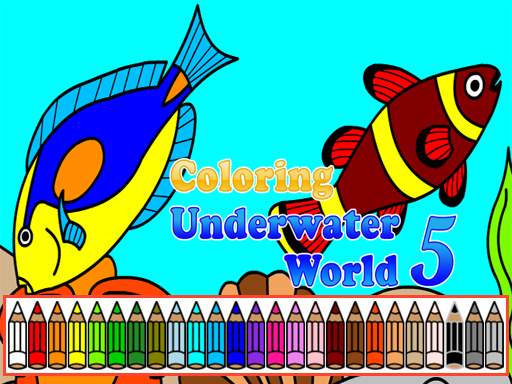Cute Cats Coloring Pages: Free Online Coloring Book

Cute Cats Coloring Pages: Free Online Coloring Book
Play Cute Cats Coloring Pages: Free Online Coloring Book Unblocked at School or Work
How to Play
Controls
Instructions
- Choose a cute cat image to color
- Select a brush and color
- Start coloring the image, focusing on one area at a time
- Use the undo button to correct any mistakes or try different colors
If you encounter any issues while playing on a mobile device, you can try switching between landscape and portrait modes.
Related Games
View All →Game Description
Game Features
- •Choose from a variety of cute cats images
- •Use different brushes and colors
- •Unlimited coloring pages
- •Perfect for kids and adults
Gameplay
Difficulty Level
Easy
Target Audience
Kids and Adults
Play Style
Relaxing and Creative
FAQ
Where can I play Sweet Cats Coloring?
You can play Sweet Cats Coloring online for free on our website. Simply click on the 'Play Now' button and start coloring your favorite cute cats images.
Is Sweet Cats Coloring game free online?
Yes, Sweet Cats Coloring is a free online game that you can play without any subscription or download required.
Related Content
Game Guides
How to Choose the Right Colors for Your Cute Cats Coloring Page
When choosing colors for your cute cats coloring page, consider the mood and atmosphere you want to create. For example, if you want to create a happy and playful scene, use bright and bold colors like pink, yellow, and orange. If you want to create a calm and soothing scene, use softer colors like blue, green, and purple.
How to Use Different Brushes to Create Unique Effects
Use different brushes to create unique effects on your cute cats coloring page. For example, use a thick brush to create bold lines and a thin brush to create delicate details.
Tutorials
How to Color a Cute Cat Image
- Choose a cute cat image to color
- Select a brush and color
- Start coloring the image, focusing on one area at a time
- Use the undo button to correct any mistakes or try different colors
How to Create a Colorful Background
- Choose a background color
- Select a brush and start coloring the background
- Add patterns or textures to the background using different brushes and colors
- Use the undo button to correct any mistakes or try different colors